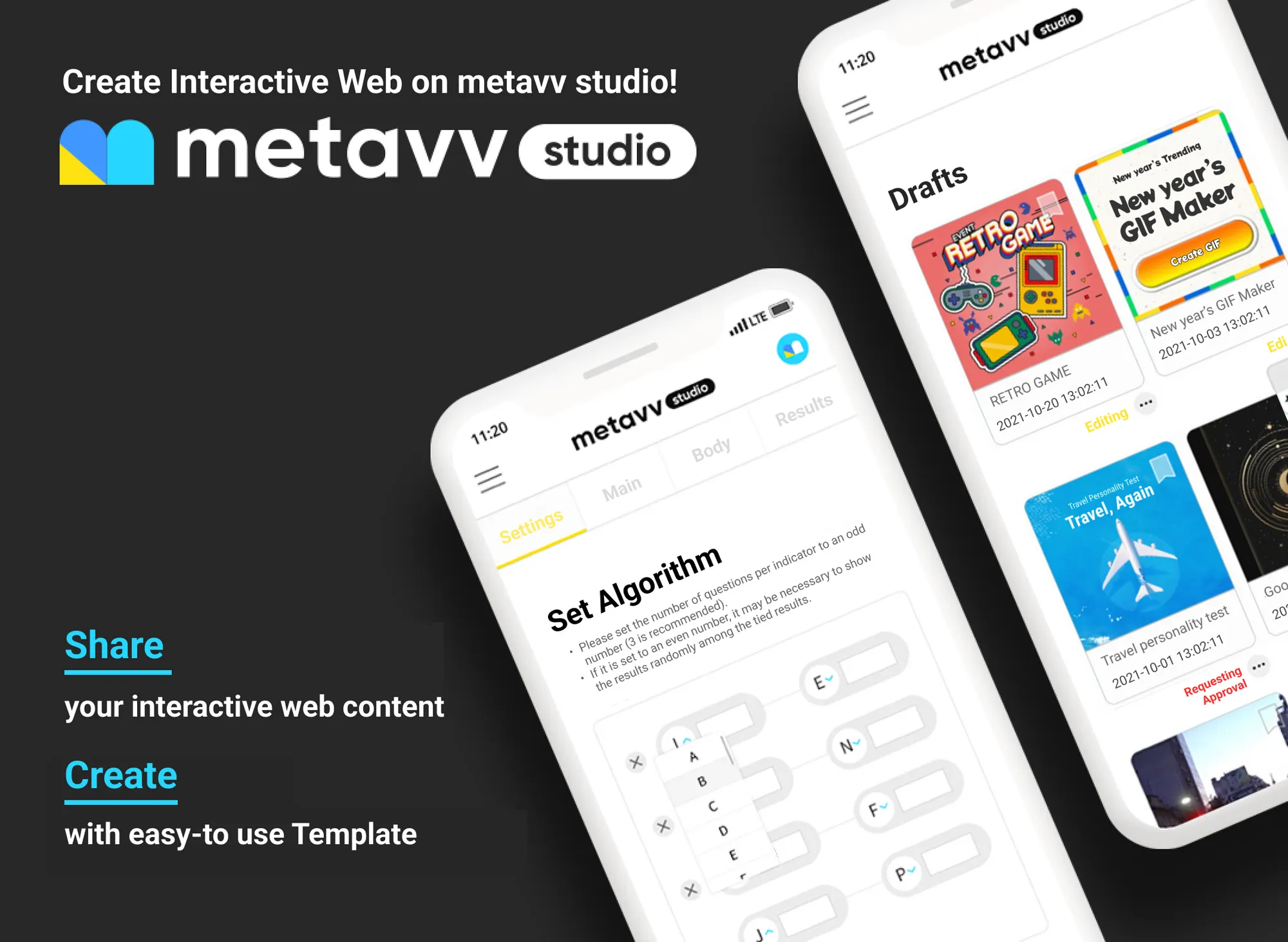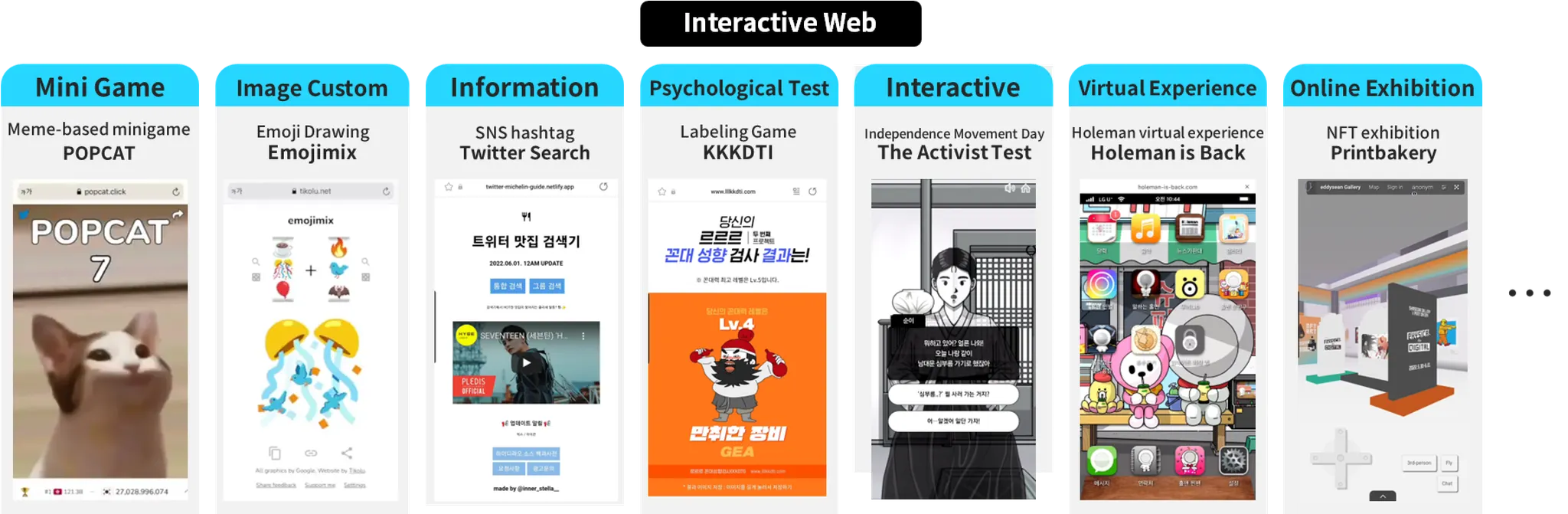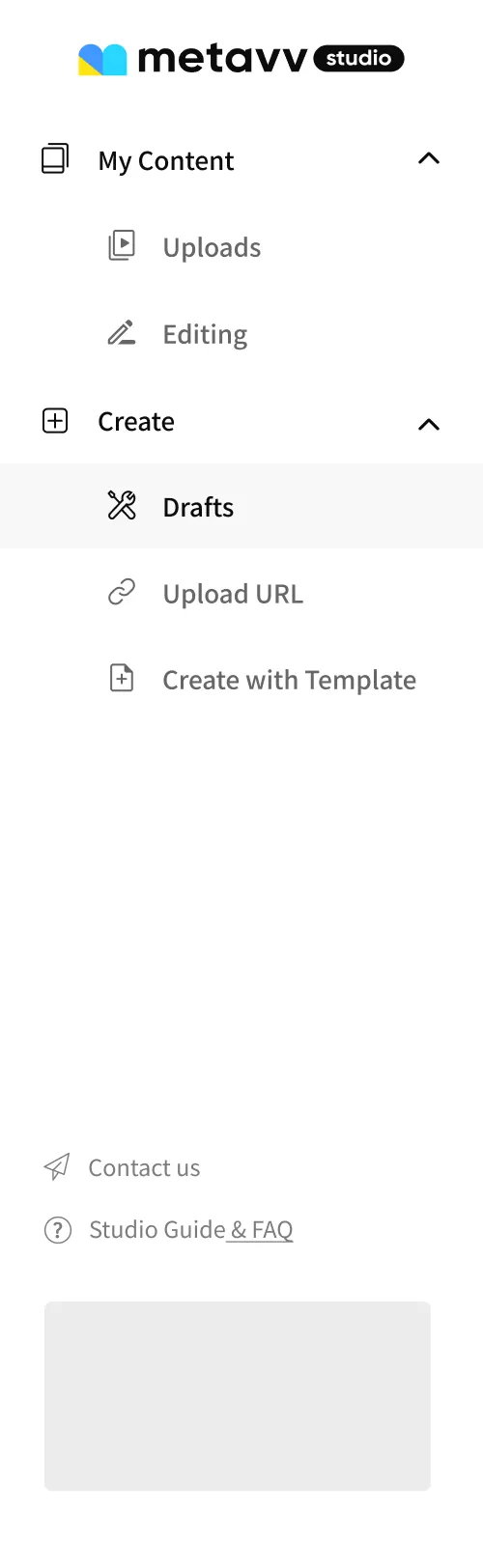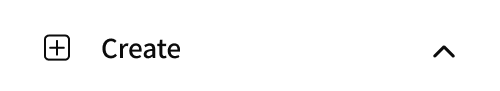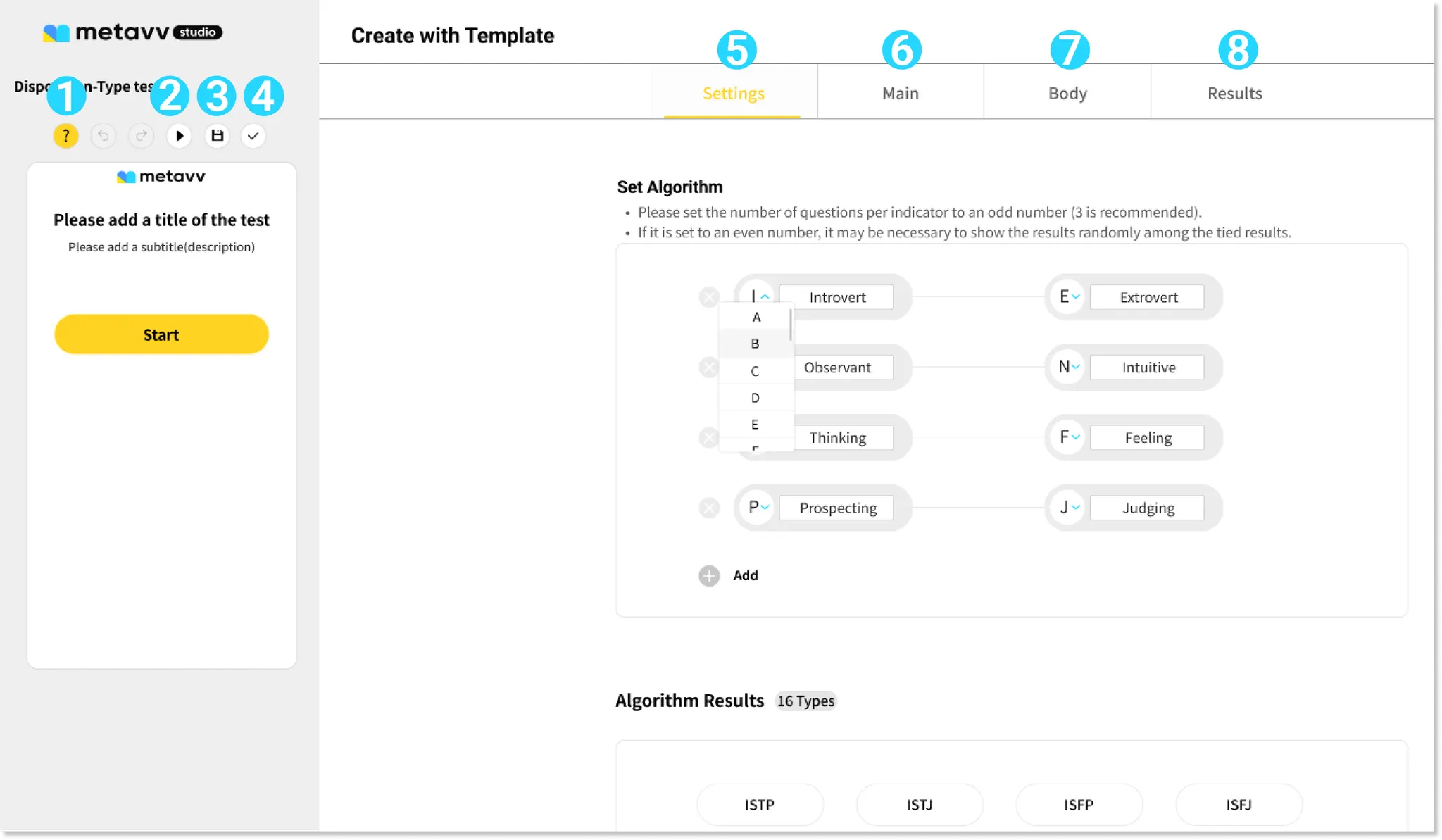Do you want to create your own content? If so, you will visit metavv studio every day!
What’s metavv studio?
On metavv studio, we make it easy for you to create your own original web content by providing easy-to use templates such as Disposition-Type test, Quiz-Grade test and Room Escape.
Q. What is Interactive Web?
metavv studio 101
Menu bar
1) Uploads
You can view all the content you’ve created and published at once.
2) Editing
You can view the content you once uploaded but it’s on the editing process again.
3) Drafts
You can view the content you created but haven’t uploaded yet or the content which approval has been denied.
4) Upload URL
If you already created a web content, simply copy&paste the URL and publish it!
5) Create with Template
Currently, metavv studio supports 3 templates. If you need to create content such as ‘Type-test’, ‘Quiz-test’ , or ‘Room Escape’ but worried how to build one, try templates!
Template Guidelines
1) metavv studio guide
You can check how to create template content and how to use it.
2) Preview
Please log in to metavv (with the same ID) to check preview.
You can run a preview test up to the part where you saved it.
3) Save
Be sure to click Save and then close the page. Content may disappear!
4) Complete
Finished creating your content? The button links to the content information page where you can add thumbnails, title, descriptions, and tags.
5) Settings
This is the step where you can build settings that are going to be commonly applied to the test.
Specify algorithm, top bar logo, background image, etc.
6) Main
In this step, you can design the very first page of the test.
Select features(sharing button, display the most types button, etc) to make your test shine even more!
7) Body
Make questions and answers with your story for each stage.
8) Results
Describe the test results according to the algorithm