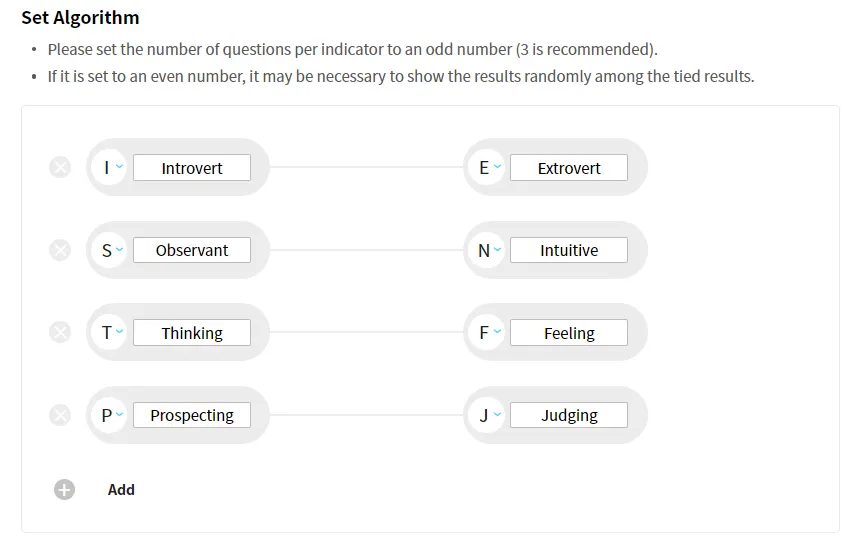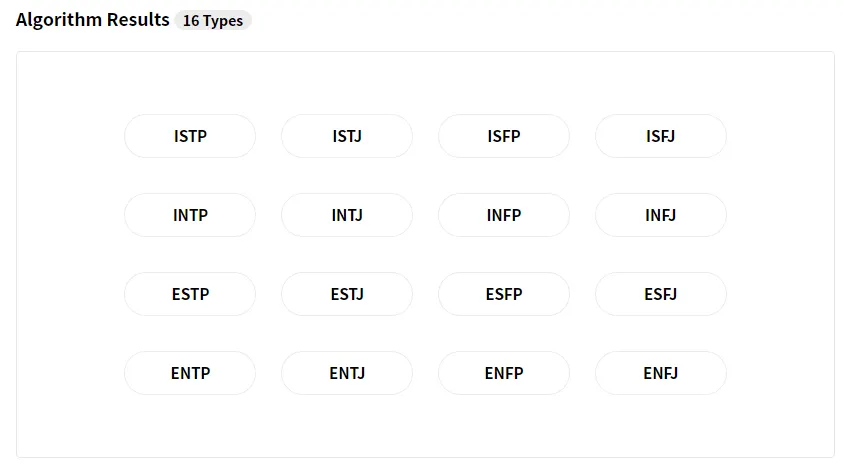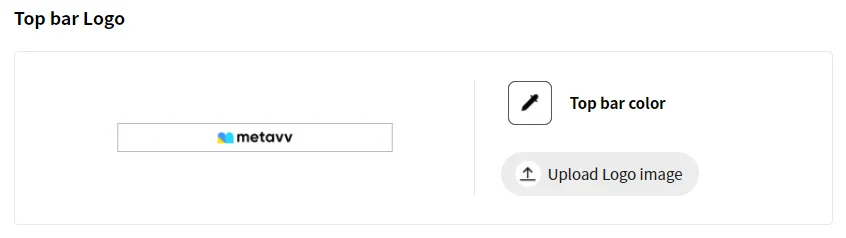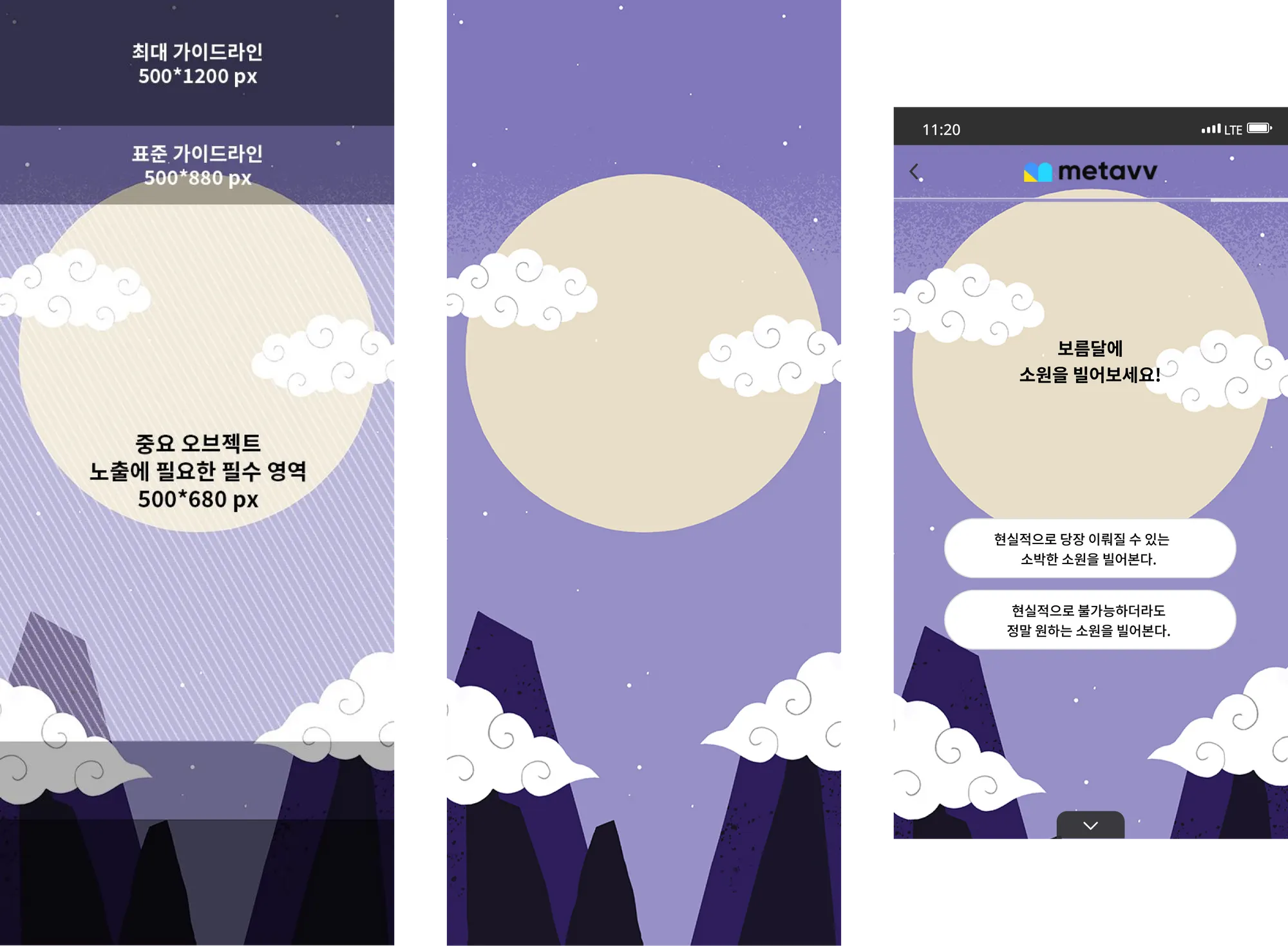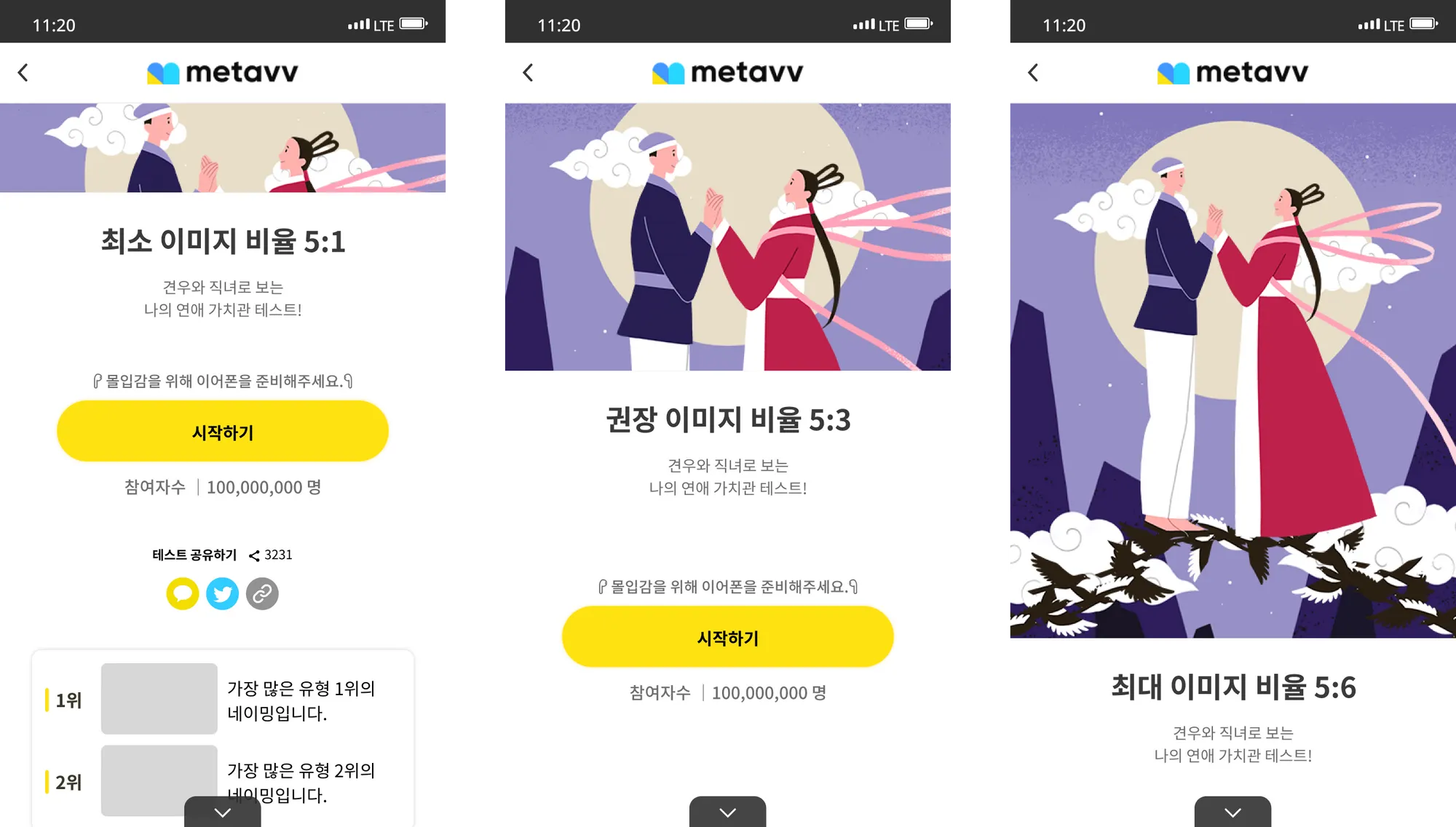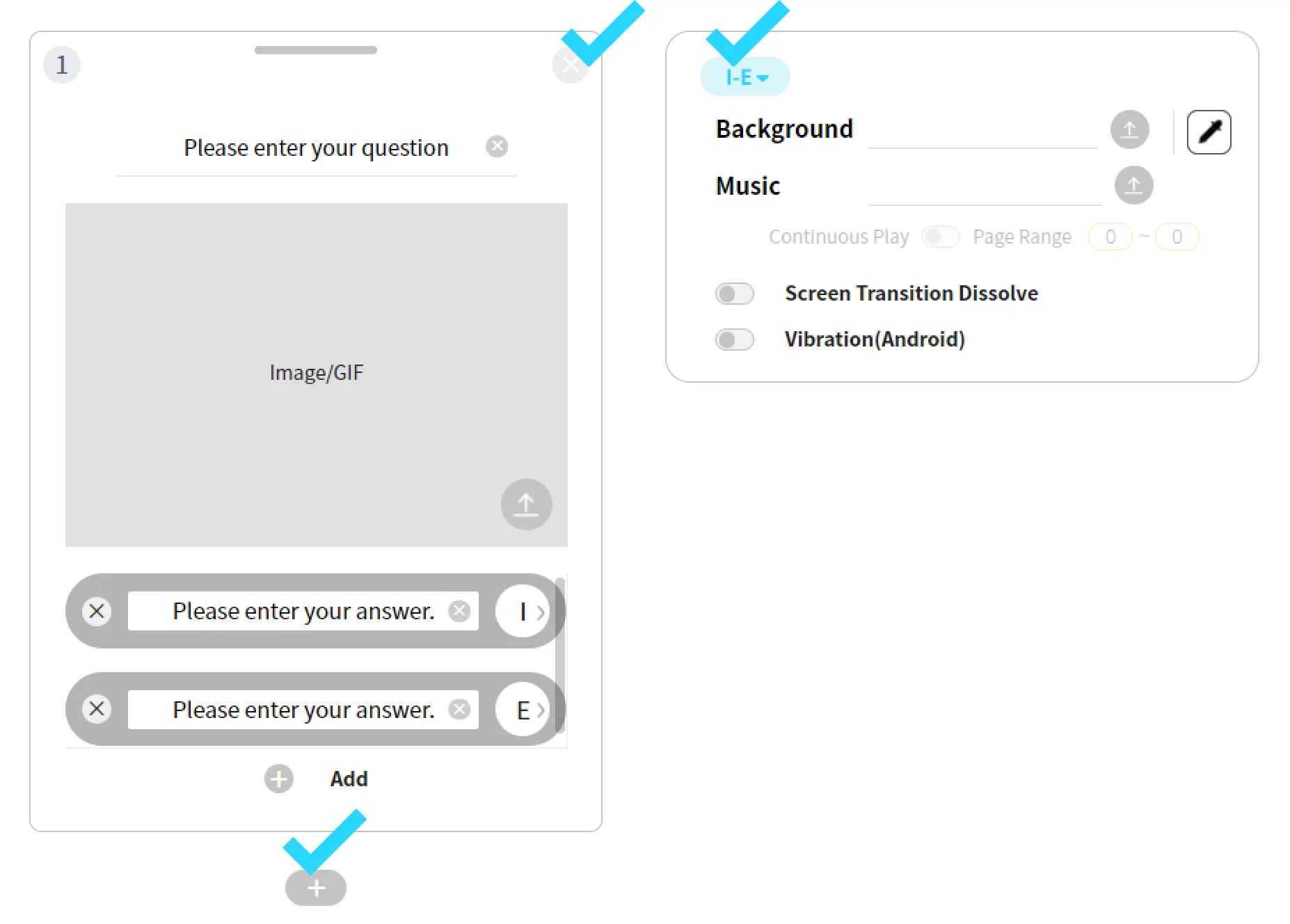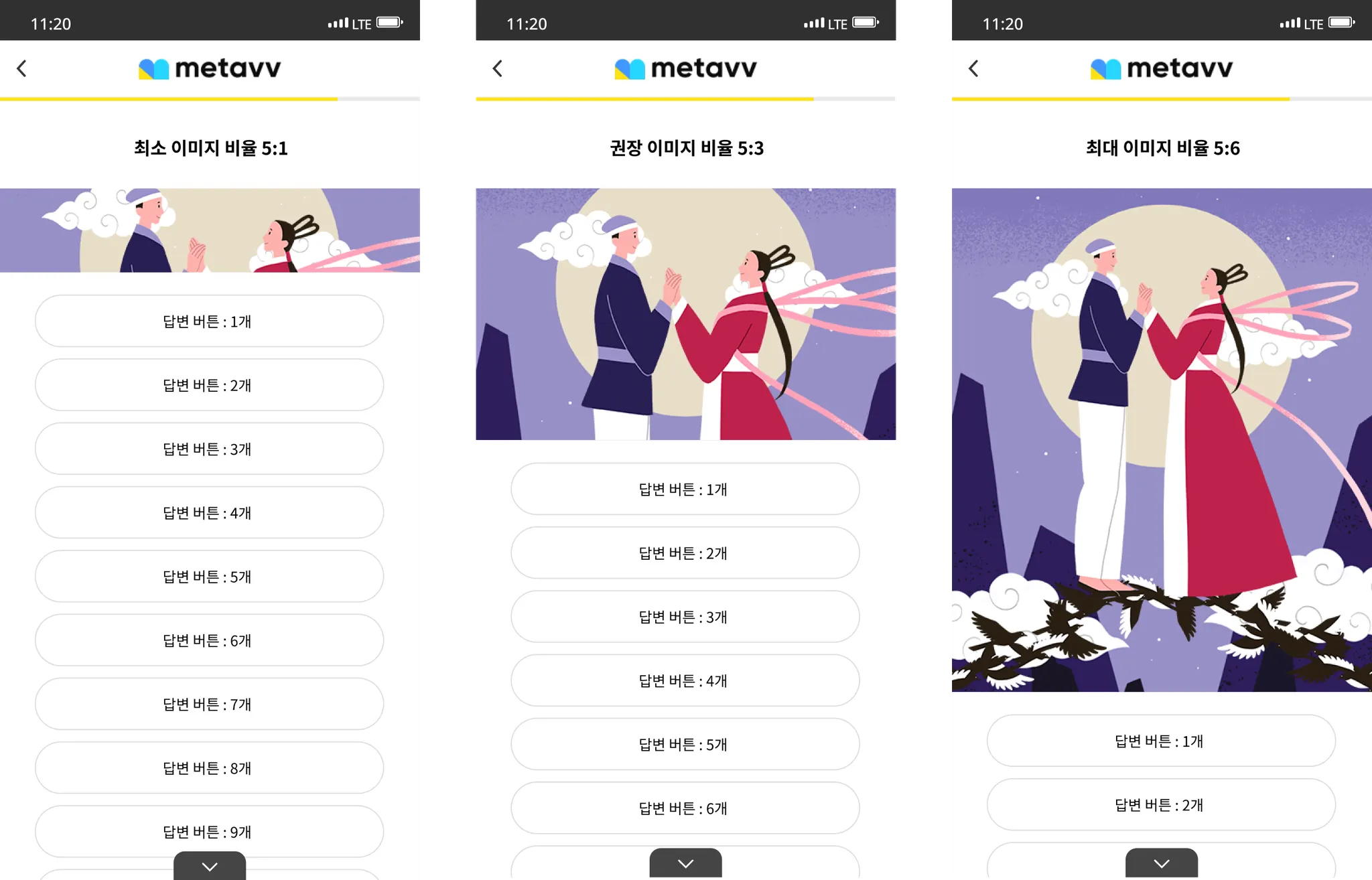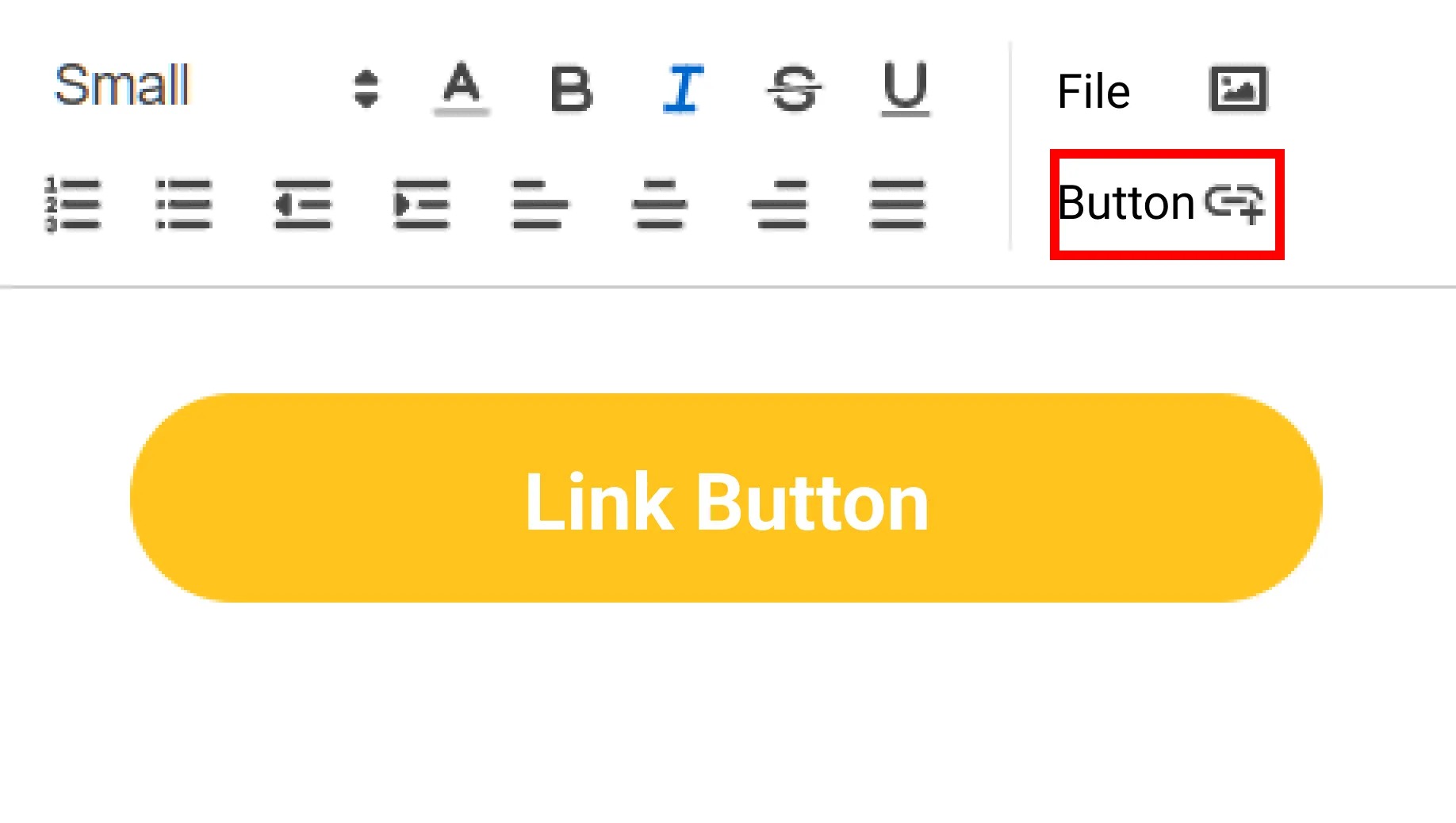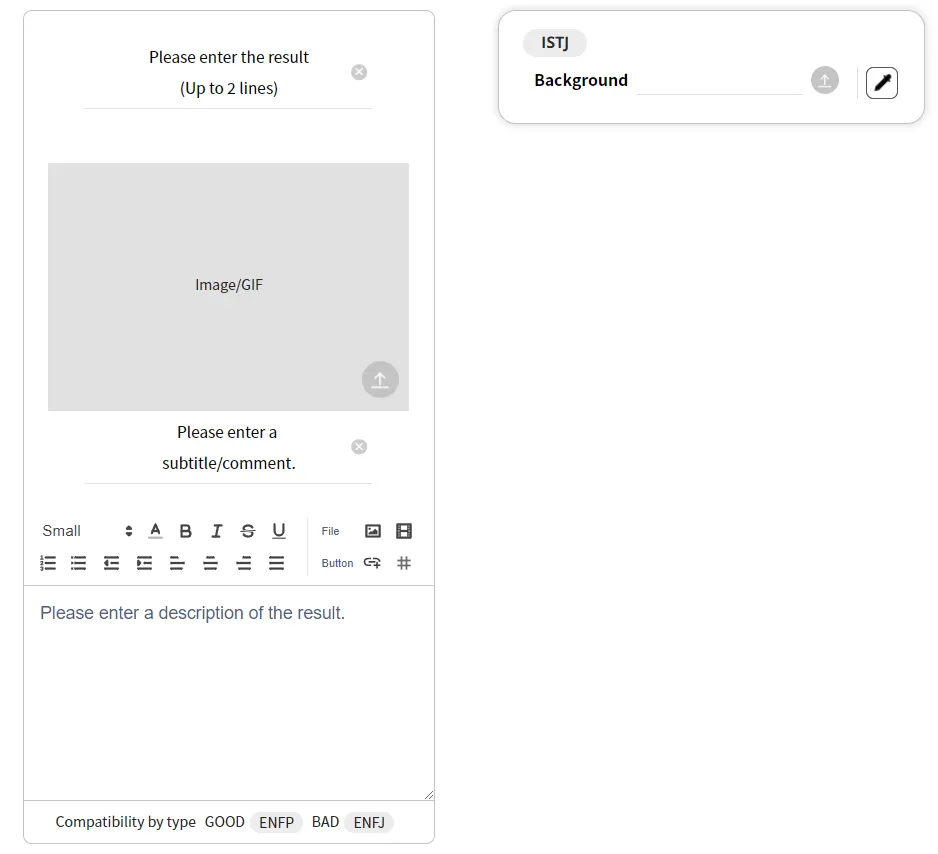Step 1. Settings
Set Algorithm
The default algorithm is set to MBTI for an example. Please modify it as your preference.
Algorithm Results
After setting the algorithm, you can check the results derived from the set in advance.
Top bar Logo
•
If you do not set the logo, the existing metavv logo will automatically appear.
[Logo Image]
Specification : Width 35px or more (max ratio 17:1)
Size : 1MB or less
Background Image Guidelines
•
The size of the background image will differ depending on devices. Please check the recommended specifications.
[Background Image]
Specification : 500*1200px (Ratio 1:2.4)
Display range : 500*680px (Center)
Size : 5MB or less
Step 2. Main
Main Image/GIF Guidelines
•
The size of the main image will differ depending on devices. Please check the recommended specifications.
[Main Image]
Recommended Ratio : min 5:1 ~ max 5:6
Specification : 500*300px (Ratio 5:3)
Size : 5MB or less
Step 3. Body
Set Questions and Answers
•
At least 2 answers must be set.
•
By clicking the button to the right of the answer, you can set the type(algorithm) for each answer.
On ‘None’ page, players can tap anywhere on the screen to go to the next screen.
Body Image/GIF Guidelines
•
The size of the main image will differ depending on devices. Please check the recommended specifications.
[Body]
Recommended Ratio : min 5:1 ~ max 5:6
Specification : 500*300px (Ratio 5:3)
Size : 5MB or less
Step 4. Results
You can insert a URL into the button to link to an external page related to the test.
Results Image/GIF Guidelines
•
The size of the main image will differ depending on devices. Please check the recommended specifications.
[Results]
Recommended Ratio : W/H 1:1 ~ 5:3
Specification : Width 300px or more
Size : 3MB or less